






| Arcadian Articles FAQ By Adam Trionfo This is not a FAQ or an index: this is NOT a complete reference (it now covers volumes 5-7). This is an overview of some of contents and articles, but not programs, that are in volumes five through seven (and some from volume four). Do not consider this all-inclusive; it is not. It is a guide that I use for personal reference only, and should be treated as such. The Arcadian has far more information than is cataloged here, so don't be afraid to dig in and get your hands dirty. |
| Arcadian Issues FAQ By Adam Trionfo The "Arcadian" was edited and published by Robert Fabris in San Jose, California from November 6, 1978 until August 15, 1986 (though there are a few one or two page "pre-cursor" newsletters). Currently this FAQ lists dates of publication for all issues of the "Arcadian" newsletter for the Bally Professional Arcade (more commonly known as the Astrocade). This list is helpful for those collecting all of the issues. |
| Arcadian Mailing Lists FAQ By Paul Thacker This is a short FAQ with two spreadsheet files with cumulative statistics about Arcadian subscribers. It's more interesting than you think. |
| Arcadian Program FAQ: Volumes 1-7 By Adam Trionfo The main goal of this FAQ is to put straight all of the programs ever published in the "Arcadian" newsletter, either as BASIC or machine language programs. Programs are listed by Program Name, Author (when known) and the volume and page number where the program can be found. |
| Astrocade BIOS Comparision FAQ By Adam Trionfo September 21, 2012 This is a comparison of two Astrocade BIOS. These two ROM BIOS have nicknames: 3159 ROM and White ROM. There are forty-one bytes that are different between the two. They are listed with brief comments followed by excerpts from the 3159 ROM Listing to give greater detail. Also included here are links to pictures to help the reader "picture" the difference: |
| Astrocade BIOS Changes Between the On-Board ROMs By Richard Degler January 10, 2010 This article covers what was changed between the three Bally / Astrocade System ROMS. This article complements the "Astrocade BIOS Comparision FAQ." The source code for these ROMs can be found here. |
| Astrocade Intermittent Problem Fixes By Ken Lill Some suggestions on how to fix intermittent problems with Bally Astrocade consoles. |
(Michael Matte)(Hardware Fix)_tn.jpg) Astrocade Keypad Repair. By Michael Matte. 2017. This is Michael's handwritten guide to fixing broken keys on an Astrocade 24-key keypad. Here is a extract that's I've transcribed from the keypad repair guide: "Do you have a key on your Astrocade keypad that doesn't function or is broken? With care and patience, the keypad is fixable. "Below is a layout of the keypad, to the left are the row numbers and below the column numbers. Above the keypad layout are the ten connections to the motherboard. Each connection is labeled with its corresponding row or column number. At the very top are the custom I/O chip pin numbers that each of the ten connections are wired to. You can simulate the pressing of a key by momentarily shorting the key's corresponding row and column number at the motherboard connections. For example, key 8 is row 2 and column 2. You can also check the functioning of any key using an ohmmeter. For key 3, place (or clip on) the ohmmeter leads at row 4 and column 1. When you press key 3, the ohmmeter should read near zero ohms. |
|
Astrocade MESS Emulation Keyboard Mapping FAQ By Adam Trionfo - Updated by Richard Degler On the front of the Bally Astrocade console is a 24-key calculator-style keypad for use with the built in games, cartridges, and most importantly, BASIC. Emulation of this keypad works correctly with the MESS Bally Astrocade emulator, but it isn't easy to use, and must be figured out through trial and error (since MESS comes with no Astrocade documentation). This FAQ will show you how to correctly use the PCs keyboard to emulate the Astrocade. |
| Astrocade Newsletter Programs FAQ By Adam Trionfo A listing of most of the programs that were printed in the three Astrocade newsletters: Niagara B.U.G. Bulletin, Cursor/BASIC Express, and the Arcadian. This list needs some serious looking over, but it's a start... |
| Astrocade Public Domain Programs FAQ By Adam Trionfo All of the programs in this document have been given PD release by the software author or those people that owned the rights to distribute the program (in the case of Spectre). This software can be legally uploaded and downloaded and made available, in any form, on the Internet or any other distributable media (i.e. floppy disk, paper listing, CD-ROM). Includes about eighty programs that were released on tape, plus another hundred that were published in the Arcadian. I need feedback from readers on this. (Note that this list is in need of an update, as some additional programs have entered the public domain since its inception.) |
| Bally Astrocade Cartridge Technical Information FAQ By Ward Shrake Pinout of the Bally Astrocade cartridge port and pinouts of various ROM and EPROM chips. |
| Bally/Astrocade FAQ By Adam Trionfo and Lance F. Squire This is a general system FAQ about the Bally Astrocade. It includes information about the system and its hardware. This text FAQ was originally created by Lance F. Squire on June 3, 1995 and was last updated by him on November 24, 1996. Lance no longer maintains a text version of this FAQ, but he does have an html version that is quite different from this document. These two FAQs supplement each other- read them both for a full understanding of the Bally Astrocade |
| Bally-Astrocade Game Cartridge and Hardware FAQ By Paul Thacker, Adam Trionfo and Mike White Using the Astrocade newsletters and over twenty years of experience with the Astrocade, Michael White, over the summer of 2001, created a comprehensive list of cartridges. The listing was a printout, the original file having been written on an actual Astrocade using a word processor. Adam Trionfo and Mike worked together on this reorganization of the listing, making this information available via the seventh edition of the Digital Press Collector's Guide in 2002. In June of 2003 this information has been made available via this FAQ so that anyone with a curiosity about the Bally Astrocade can find out more about it. This is the information that Mike White and Adam Trionfo used in the 7'th edition of the Digital Press Collectors Guide. However, this FAQ has been much updated since that edition of the Guide was released. |
| The Bally Astrocade Hardware Guide: Plans, Prototypes and Production FAQ By Michael White Mike quickly realized that a list-type format was not good enough to make this guide comprehensive, as the hardware items evolved with time; even the Arcade itself underwent several changes during its history! So a HISTORY of each item was called for incorporating all references to the classic newsletters. |
(Adam_Trionfo)_tn.jpg) Bally Arcade/Astrocade Standard Color Values. (With Vectorscope Values). By Robert Fabris. Collected by Adam Trionfo (Ver. 1.0, Nov. 19, 2021). ARCADIAN 1, no. 7 (Jun. 15, 1979): 47. ARCADIAN 1, no. 8 (Jul. 20, 1979): 58. In 1979, Don Wurst used a Tektronix 520A vectorscope with a standard TV demodulator and found eight standard luminance values of the Bally Arcade/Astrocade to be as close as possible to the standard NTSC color values. Those values are included here. |
|
Bally Professional Arcade Video Hardware By Tony Miller Written in 2001. This is a description of the Bally Professional Arcade video hardware and its associated coin-operated hardware. This detailed, 25-page document, describes how the Bally Arcade/Astrocade video hardware works. This was created to dispel the rumor that an unmodified, low-res (160x102 pixel-resolution) Bally Arcade unit can display commercial resolution ("hi-res," 320x204 pixel-resolution) video. The primary sources of information used to write this paper include "The Nutting Manual," U.S. Patents 4,301,503 and 4,475172, the "Sea Wolf II" arcade game schematics and the "Bally Service Manual." This document was originally made available via the Bally Alley Yahoo discussion group in 2001. The pdf was originally zipped and the file was archived in only that format on BallyAlley.com from 2001-2016. For archiving purposes (to prevent broken links from other sites), the document is still available in that format.
|
_tn.jpg) Bally Arcade/Astrocade Cartridge Releases. By Kevin Bunch. Version 1.0 - April 24, 2020. This is a list of cartridges released for the Bally Arcade/Astrocade. The author has been trying to narrow-down the order that the Bally Arcade cartridges were released as well as, when possible, the dates on which they were released. Kevin says, "Here's my current list along with sources. 1978 (and into 1979) are the big difficulties. I haven't been able to find much to narrow those down, as even the Arcadian did not note cartridge releases outside of BASIC for that first year and JS&A only seems to note those initial five advertised games in their catalogs early on." The default download for this document is RTF. It is also available in its native docx format: |
(Michael Matte)_tn.jpg) Bally Arcade/Astrocade Diagnostic Tips. By Michael Matte. June 7, 2020. This document isn't a how-to or a FAQ: it's a document created based on information exchanged via a few emails, phone calls and pictures between Michael Matte, Adam Trionfo, Ken Lill and Allen Schweitzer in May/June 2020. Michael's final email response has some good information on troubleshooting the Astrocade. Some of this information might be a bit out of context without the original emails, yet I decided to ask Michael if I could post his information, as it might prove helpful to some people who are having issues with fixing their Astrocade consoles or just want a little background on some of the different revisions of the Bally Arcade/Astrocade motherboards. I hope that Michael's information will prove useful to Astrocade trouble-shooters. I've included Michael's original email in-full here. The default download for this document is text. It is also available in its native doc format: |
_tn.jpg) Bally Arcade / Astrocade Motherboard Troubleshooting: Hints, Tips and Fixes: An Exchange of Ideas By Michael Matte. Compiled by Adam Trionfo. January 2021. This document contains all of the emails (or most of them, I think) where Michael Matte, a member of the Astrocade community, discusses fixing six dead motherboards sent to him by Allen, another Astrocade member who fixes people's motherboards. The document, which includes an introduction by Adam Trionfo, is 22 pages long. It includes some email from Allen and Adam too. The information in the document is probably not likely to be understood by non-tech readers, at least in part. Just read the introduction and skip the bits that you don't understand. This collection of email is sort of a hardware-fixer's paradise. There is a true narrative told here, even though that wasn't Michael's original intent when he started sending emails to Adam and Allen. If you read the entire compiled document from start to finish in one sitting, then you'll find that it's a GREAT read; you'll love it! When you read through the document, then be aware that there are some bits that might be wrong or outdated. Don't consider this a draft that needs fixing; it's not that at all. This is a document that compiles a story and stories aren't perfect: the bits of a story that are rough around the edges are what makes it great. The default download for this document is pdf. It is also available in a few other formats:
|
| Bally Technical Info (Cartridge Port) By Ward Shrake, with some info from Jay Tilton This text is a collection of technical info that may be useful to people either dumping ROM carts or trying to make a Bally Astrocade software emulation system. It only discusses cartridge port pinouts and the like; it does not attempt to go any deeper into the Bally hardware than that. |
| Cursor/BASIC Express Program FAQ: Volumes 1-3 By Adam Trionfo Cursor (later renamed BASIC Express at the start of volume three) is an excellent newsletter, on par with the Arcadian newsletter. It was created in 1980 as a for-profit newsletter to focus more on hardware than the Arcadian was currently doing. The Cursor/BASIC Express was published from January 1980 - July/August 1981. Over its three-volume lifespan, the newsletter published 65 programs by 28 different programmers. This FAQ lists all of the programs published as BASIC and machine language listings. The raw data used to create this FAQ can be downloaded as an Excel spreadsheet. This data contains the 65 program names, programmer(s) and locations of the program. This can be downloaded here. |
| List of Astrocade and Arcadia 2001 Multicart Owners By Ward Shrake This is the final listing of the original owners of the hand-made multicarts which Ward Shrake once sold, for two 1980's video game systems: the Bally Astrocade and the Emerson Arcadia. Neither "production run" went over 50 total assembled cartridges. What is out there now, is all that will ever be made by Ward. (August 17, 2005) |
| Niagara B.U.G. Bulletin Program FAQ By Adam Trionfo The Niagara B.U.G. Bulletin was a newsletter devoted to the Astrocade owners of Canada. There was a B.U.G. (Bally Users Group) in America as well. The Niagara chapter published three volumes of newsletters that totaled 92 pages. The first issue of volume 1 was published on June 24, 1983. Volume 3 only had two issues. The last issue of the third volume was published on March 28, 1985. This FAQ lists all of the programs published as BASIC listings (there were no machine language programs published in this newsletter). The raw data used to create this FAQ can be downloaded as an Excel spreadsheet. This data contains the 14 program names, programmer(s) and locations of the program. This can be downloaded here. |
(Richard Degler)_tn.jpg) On Naming Bally/Astrocade Colors. By Richard C. Degler. October 11, 2019. The question of color names comes up often with the Astrocade, as the real hardware's colors frequently look different from the colors under emulation. Richard wrote this document to help everyone communicate better when discussing colors. He ends the article with, "Combining standard Intensity names with the Hue names puts us on the same page. Calling "Lightest Red" as "Pink" or "Darker Yellow" as "Brown" does not help!" |
(Michael Matte)_tn.jpg) A Power Transformer Substitution for the Bally/Astrocade Computer System By Michael Matte (MCM Design). April 2018. If your original Bally power supply fails, and you have experience in electronics, then these instructions explain how to build a substitute power transformer. The default download is a 16-page pdf file. The document is also available in other formats:
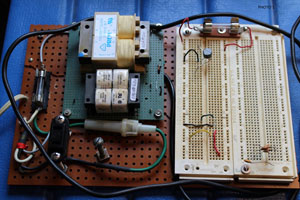 |
| Programmers of the Bally Arcade/Astrocade Built-in Programs By Adam Trionfo This is an attempt to credit those people who programmed the four programs built into the Bally Arcade/Astrocade. These programs include: Calculator (Jeff Fredricksen), Checkmate (Lou, or possibly correctly spelled "Low," Harp), Gunfight (Alan McNeil), Scribbling (Jay Fenton), and miscellaneous code (Ken Freund). |
(Michael Matte)_tn.jpg) SetScreen 2 - An Upgraded Bally Arcade/Astrocade Troubleshooting Utility By MCM Design/Michael Matte. October 2017. SetScreen 2 is an improved version of the original SetScreen, a machine language routine. Setscreen 2 is a visual troubleshooting tool that can be used to help diagnose a failed Astrocade motherboard producing a blank TV screen at power-up. Details are provided in Troubleshooting the Bally/Astrocade Motherboard Power-Up with SetScreen, A New Tool (see link below). SetScreen 2 now has added routines to help a troubleshooter further investigate what is or is not going on with a motherboard graphics-wise and to provide more information to diagnose and isolate a problem area. A read routine is also included for a user who can connect a homemade dual 7-segment display. |
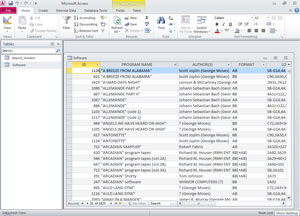 Tape Programs - Listing and Database FAQ Original Listing by Michael White. Updated by Adam Trionfo. November 21, 2022 (First released in 2003). This is a Microsoft Access database that lists most of the software for the Bally Arcade/Astrocade that was released on "tape." The word "tape" is used generically here, as some of this software was available as type-in programs, but the programs were distributed amongst users on cassette tapes. Note that programs and games released on cartridge are not included in this list. This list of several hundred unique programs isn't complete, but it probably lists 95% of the software that was available for the Bally Arcade/Astrocade system. The listing was created using programs listed in the following sources: "Arcadian" newsletter, "Bob Fabris Collection" of tapes, Basic Express/Cursor" newsletters, 300-Baud interface documents, magazines (such as "Kilabaud"), "Niagara Bug Bulletin" newsletter, previously unpublished "Arcadian" program submissions from the "Bob Fabris Collection," and programs from the "Sourcebooks," a compilation of software and hardware products produced for the Astrocade. This archive contains four files:
This archive used to be called "Tape_Software.zip." Previous versions of this document are available here.
|
(Michael Matte)_tn.jpg) Troubleshooting the Bally/Astrocade Motherboard Power-Up with SetScreen, A New Tool. By Michael Matte. September 20, 2017. This document is for anyone with experience in troubleshooting the Bally/Astrocade motherboard. It explains one method on how to fix an Astrocade using step-by-step methods. It was written by Michael Matte, the person who designed and built a modified Astrocade that runs with low or high resolution graphics. Specifically, this document addresses the scenario in which a blank TV screen appears when powering on a motherboard and describes a new, very useful tool to help isolate the problem area. The default download is a pdf file. The document is also available in its original Word .doc format and as a plain ASCII text file:
|
(Michael Matte)_tn.jpg) Troubleshooting the Power Supply in the Bally/Astrocade Home Computer System By Michael Matte (MCM Design). February 21, 2018. This article is for the individual desiring to learn how to troubleshoot the power supply in the Bally/Astrocade home computer. Included is info and troubleshooting tips that may help locate a failure within the power supply. I hope that this information proves helpful to those with failing Astrocades. Remember, working with power supplies can be dangerous; be careful! The default download is a pdf file. The document is also available in its original Word .doc format and as a plain ASCII text file:
 This second picture of capacitor C10 on the Astrocade motherboard:  |
